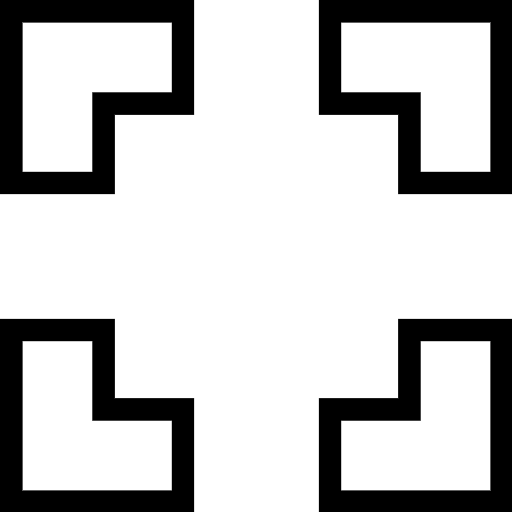
About Typing Trainer
The Typing Trainer App.
Choose first a Lesson from the drop down menu marked as Lesson Here are the options available:
‘Fully Random’ is the default selection which amalgamates alphabet numbers and symbols for a comprehensive typing exercise.
Random Letters is a great choice for beginners as it limits the typing exercise to alphabets and numbers only.
The typing exercise is only for Special characters.
‘Wikipedia Article’ pulls a random Wikipedia Article for you to type but note that this might take a few seconds to load.
‘Z Y Difference’ is useful for those familiar with the QWERTZ keyboard layout popular in Austria Switzerland and many Eastern European countries. This difference can help reduce errors As these keyboards have the Z key in place of Y ” practicing this difference can help reduce.
‘Homerow’ lets you practise letters on the home row of the keyboard. The row where fingers rest when not typing is a concept known to those who have learned professional typing techniques. This is a suitable option If you introduce children to typing and letter identification but you can ignore the concept of homerow for now.
Toprow and Bottomrow allow you to practice the letters and symbols found in the respective rows of the keyboard.
the homerowtoprow combination of the characters found in the home and top rows of the keyboard is used for practice.
the ‘homerowbottomrow’ character includes characters from the home row and the bottom row.
Numberspecials restricts the typing exercise to numbers and special characters only.
These options offer flexibility in the customization of typing practice according to different learning stages and needs.